Getting Started
info
- The id of a wallet is the accountId
- Xprizo demo web www.xprizo.com/test
- Use swagger to view all the api endpoint
Setting up merchant profiles and accounts
Create 2 profiles - the first profile will be the merchants profile and will have a wallet for receiving the funds, the other profile will be used to creating the transactions on the merchants account (wallet).
Create a merchant profile
Create an account by registering a new account from the Login UI screen.
Create a processing profile
The processing profile is used to perform transactions on behalf of a merchant.
info
Give the processing user access to the merchant wallets
- Login with the processing user
- Add the merchant in contacts (Select the Plus Button on the contacts screen and searching for the merchant using their username) - The merchant will receive a friend request from this user.
- Logout
- Login with the merchant user
- Go to contacts and find ppocessing user
- Approve the friend request
- Grant them "Create" access
The processing user will now be able to create transacions on the merchants account
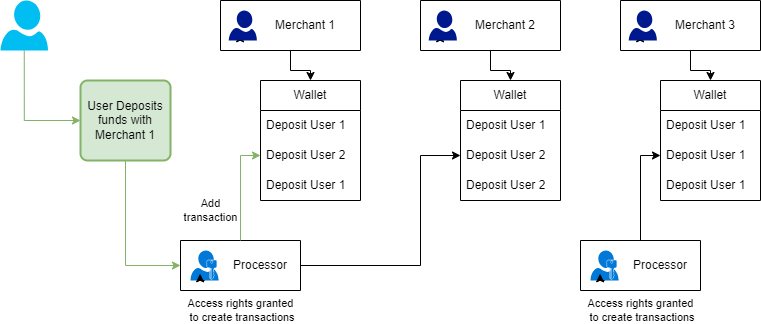
Accessing wallets
To make deposit or withdrawals you will need to know the accountId of a wallet. This can be done by searching for the wallet using the wallet/info endpoint. api/Wallet/Info